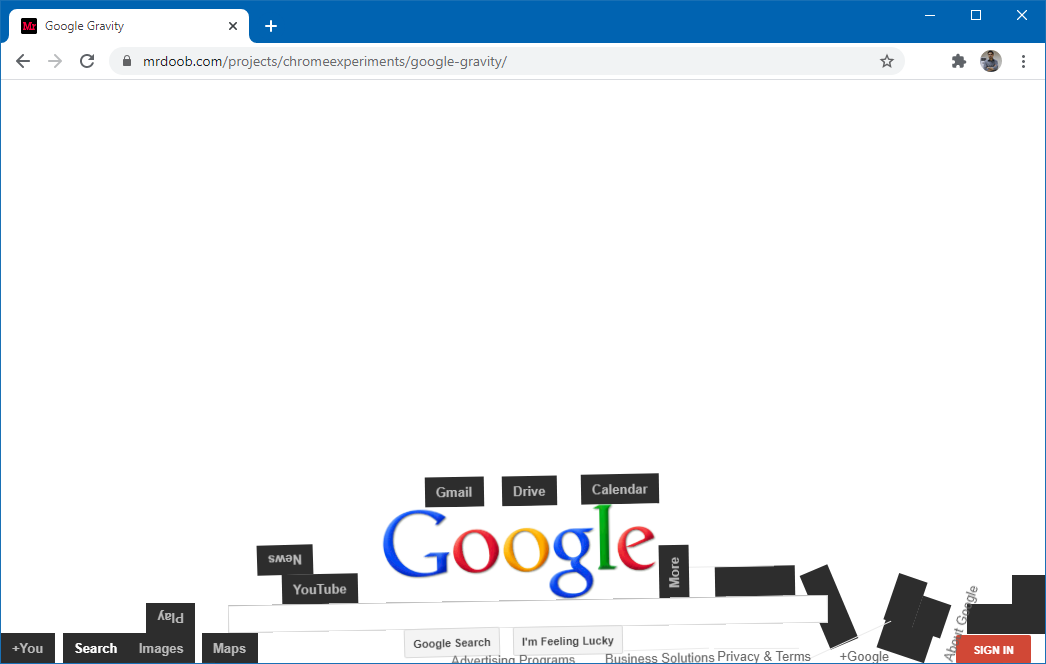Google has never shied away from adding fun surprises to its otherwise clean and functional interface. One of the most talked-about among these is Google Gravity, a clever browser trick that turns the static Google homepage into a playful, physics-based sandbox. While it might seem like a simple digital prank, Google Gravity represents much more—it’s a smart example of web creativity, user interaction, and the possibilities of JavaScript.
What Exactly Is Google Gravity?
Google Gravity is a browser effect created using JavaScript that makes the Google homepage elements fall to the bottom of the screen, simulating the force of gravity. Once the effect triggers, users can click, drag, and toss around the fallen pieces. It looks like the website has collapsed, but the search still works—only in a more fun, chaotic layout.
The trick was created in 2009 by Ricardo Cabello, a developer known as Mr. Doob, as part of the Chrome Experiments initiative. These experiments showcased the power of JavaScript and HTML5 in pushing the limits of browser interactivity. Google Gravity quickly went viral due to its surprising, entertaining nature and the fact that it required no downloads—just a browser.
How to Use Google Gravity in 2025
To activate Google Gravity in its original form, follow this simple method:
- Open a desktop browser like Chrome or Firefox.
- Go to Google.com.
- Type Google Gravity in the search bar.
- Instead of clicking “Google Search,” click I’m Feeling Lucky.
- The page will load normally at first, but a small mouse movement triggers the falling effect.
This method takes you to the original version hosted on Mr. Doob’s website. You can now drag, drop, and toss Google’s homepage elements freely around the screen.
Is Google Gravity Official or Just a Fan Project?
The status of Google Gravity has always been a bit unclear. While it was promoted through Google’s Chrome Experiments, it’s not a built-in feature of Google Search. It wasn’t created directly by Google’s core team but by an independent developer under Google’s experimental tech umbrella.
Other versions exist on fan-made mirror sites like elgoog.im, a popular platform that archives many old Google tricks and Easter eggs. These versions often expand the experience and offer better performance on mobile, but they are not officially maintained by Google.
Does Google Gravity Work on Phones?
Here’s where it gets tricky. The original version was built for desktop browsers and doesn’t work well on most mobile devices. Mobile browsers have improved over the years, and some newer versions of Google Gravity hosted on mirror sites are now mobile-compatible.
If you’re on your phone and Google Gravity “works,” you’re likely visiting an elgooG mirror or a third-party app mimicking the original concept. Google itself never released an official mobile app for it.
| Access Method | Mr. Doob (Original) | elgooG / Mirrors |
|---|---|---|
| Desktop Browsers | Yes | Yes |
| Mobile Browsers | Limited/Unstable | Often Works |
| Android/iOS Apps | Not Available | Third-Party Only |
Why Google Gravity Still Feels Relevant
Even after more than a decade, Google Gravity continues to be shared, explored, and discussed. Here’s why people still care:
- Surprise Factor: It turns a very familiar web page into something totally unexpected.
- Playful Interactivity: It’s not just a visual trick. You can move the elements like puzzle pieces or throw them across the screen.
- No Installation Needed: Since it’s browser-based, anyone can try it instantly.
- Coding Inspiration: Developers use it as an example of how JavaScript and physics simulations can make webpages more engaging.
- Brand Identity: It reminds users that Google doesn’t always take itself too seriously, showing a quirky and creative side.
How It Works: The Coding Behind the Trick
The secret behind the fun lies in basic physics principles coded into JavaScript. These include:
- Gravity Force: Constant downward pull applied to every element.
- Collision Detection: Determines when one object hits another or the edge of the browser window.
- Rebound/Impulse: After impact, elements bounce with force based on simulated “weight.”
- Friction & Drag: Controls how elements move when thrown or dragged with the mouse.
These effects are often rendered using HTML5 Canvas or CSS3 animations, keeping performance smooth across modern browsers.
User Experience & SEO Takeaways
While Google Gravity doesn’t affect search results or Google’s algorithm, it offers insights into good web design:
- Interactive UX Matters: Giving users something to do on a page increases engagement.
- Memorability: People are more likely to remember your brand when they have fun using it.
- Creative Front-End Design: Interactive features like this can elevate ordinary content if done right.
That said, websites using similar effects should be careful not to harm usability. Accessibility, page speed, and basic functionality should remain top priorities. Don’t let design overpower purpose.
A Hint at the Future of Web Experiences
Though Google Gravity began as a playful demo, it hinted at future trends we now see in UX:
- Gamified Webpages: Making user interaction fun and rewarding.
- Physics-Based Interfaces: Adding realism to digital experiences through motion and reaction.
- Augmented Reality (AR): Bringing dynamic movement into real-world overlays.
- Personalized Interactivity: Letting users choose dynamic layouts or fun features.
We may not see gravity-heavy homepages everywhere, but the influence of experiments like Google Gravity lives on in modern app design, educational games, and AR platforms.
Final Thoughts
Google Gravity isn’t just a browser prank. It’s a creative use of code that transformed a familiar web experience into something magical. With its smart use of JavaScript and playful design, it stands as a symbol of how technology can be both useful and fun. Whether you’re a developer, a casual user, or someone discovering it for the first time, Google Gravity continues to show how digital spaces can surprise and delight us—all while challenging what we think the internet should look like.